How to access your AG Giving Account if you previously gave donations on the old AG Giving site:
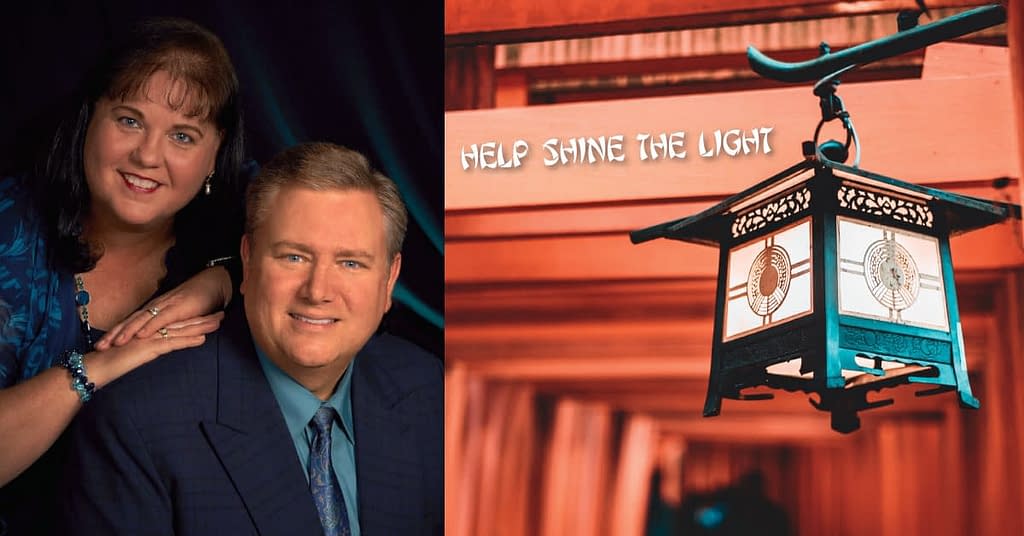
- Dear Partners, here are some important notes:
- Assemblies of God Giving has CHANGED their giving portal
- This giving portal is the secure giving portal through which you may give as you partner with us for Japan
- You have probably already used the OLD portal to give
- However, you may now find, that with the changes, your old username and password do NOT work.
- This is because of the change in the system.
- Here is what you must do:
- You must create a NEW Account with a new Password
- In this process, as you will see below, this New Account you create will be LINKED to your OLD account and giving information.
- Then, you may view your giving, update your card information, and continue to give, as well as get charitable giving totals for the year.
How to create a New Giving Account and LINK IT to your Old AG Giving Account:
- VERY IMPORTANT:
- In this process, you will be asked later for your AG Giving ACCOUNT NUMBER
- You will find this on your giving statement from prior giving
- Your personal AG account number can be found on your contribution receipts under the words Donor ID
- Or, you can contact me if you have given to us in the past, and I will give you your account number that I have on file
- If you do NOT have this account number, then please do NOT start the process until you get your account number from me
- You can send me an e-mail by going to the “Contact Me” menu on this website
- It is found at https://www.gojapan.ag/contact-us/
- Then, please send me a message and ask me for your AG Giving Account Number
- I will e-mail it back to you, and you can then proceed with the following instructions:
- Again, PLEASE DO NOT PROCEED with these next steps until you have your account number from your previous giving to us through AG Giving.
- Please contact me if you have any questions.
- In this process, you will be asked later for your AG Giving ACCOUNT NUMBER
- Note: The following information is for INDIVIDUALS who are donors.
- If you are a CHURCH, then please see the “church specific” information at https://giving.ag.org/home/help/official-church-instructions
- Then, as a CHURCH, you can follow the procedure shown at https://giving.ag.org/home/help/login-instructions
- If you are a CHURCH, then please see the “church specific” information at https://giving.ag.org/home/help/official-church-instructions
So, Individual Donor Partners, please proceed with the following:
- Once you have your account number (and you will also need your zip code), please proceed with the following:
- Please read this entire page to become familiar with the process first.
- Then, go to https://giving.ag.org/home
- You will see this page
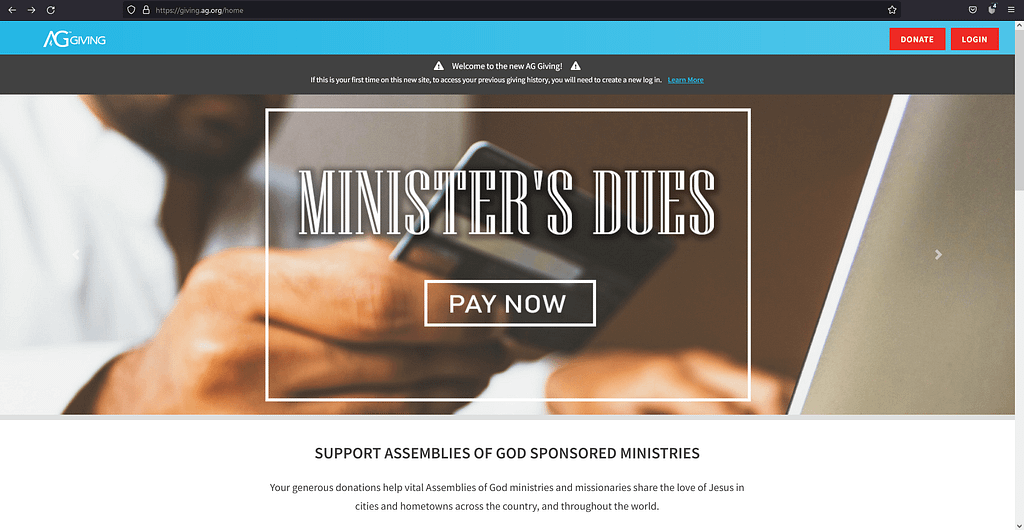
- Then, click “LOGIN” in the upper right corner, and you will see this page:

- When you see this screen, DO NOT enter your OLD AG Giving E-mail, Username, or Password
- Instead, click on the gray “Create Account” button
- Then, you will see this screen:

- Enter your First Name
- Enter your Last Name
- Enter your e-mail address – preferably the same one you used for the old AG Giving account
- But, if you don’t remember which e-mail you used, that is OK
- Enter a NEW Password
- Confirm the NEW Password
- Hit “REGISTER”
- You will see this page:

- Of course, instead of “Testing GoJapan” in the upper left, it will have your First and Last Name
- Instead of Testing GoJapan in the body it will have your First and Last Name
- Instead of the testing(at)GoJapan.AG e-mail address, it will have your e-mail address
- IMPORTANT: Where it says, “Are you and Assemblies of God minister, missionary, or donor” – CLICK “YES”
- This is because, if you have previously given through the OLD AG Giving Portal, you are indeed a valued and appreciated Assemblies of God “donor” – so, click “YES”
- You will see the following:

- Here is where you will enter your AG Account Number
- You will find this on your giving statement from prior giving
- Your personal AG account number can be found on your contribution receipts under the words Donor ID
- Or, you can e-mail me if you have given to us in the past, and I will give you your account number that I have on file
- You will find this on your giving statement from prior giving
- Enter your Postal Code (ZIP Code)
- Click “ADD ACCOUNT NUMBER”

- Next, you’ll see a message asking you to confirm your account.
- Please check your email to locate the Welcome email and click the Confirm Account button to confirm your email address.

- After clicking Confirm Account, you’ll be taken to this Email Confirmation screen. You can now make changes to your profile, if desired, or go to giving.ag.org to log in and begin managing your contributions.

- After this, you should be able to walk through the process where you can then do the following:Give to our account
- See your prior giving records
- Update your information
- Get a printable record of giving for tax purposes
- You may find more help on this process at https://giving.ag.org/home/helpInformation on this process I just walked you through on this page can also be found at: https://giving.ag.org/home/help/login-instructions
- The reason I have duplicated this is because I want those who have partnered with us to feel free to contact me to get your Donor ID number if you do not have it available, and to make this information accessible to you.
- Please feel free to contact me if you have any questions
- You may call “AG Contributor Services” at 1-877-840-4800 for further assistance
We are TRULY GRATEFUL for your faithfulness in partnering with us!
We know these are extra steps that are created by the new interface on AG Giving, but it is actually a simplified and more clear portal with these changes that have been made.
So, again, thank you for partnering with us, and please feel free to contact me if you have any questions!
Joy and Blessings,
Dan and Paula Lumadue
Your Missionaries to Japan!